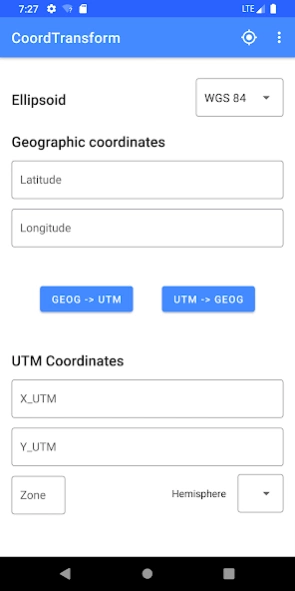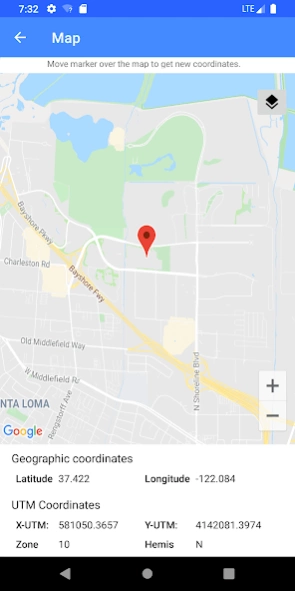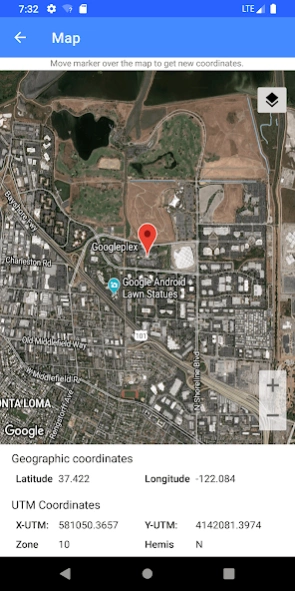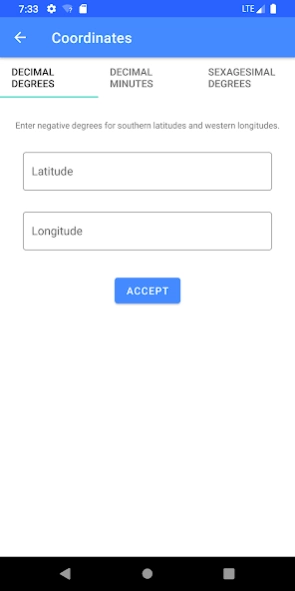CoordTransform 2.6.8
Free Version
Publisher Description
CoordTransform - Utility for coordinates conversion between Geographic and UTM coordinates.
CoordTransform is an Android tool for conversion between Geodetic systems (latitude & longitude as provided by GPS) and Universal Transverse Mercator (UTM) system.
Supports 58 reference ellipsoids datums, but is not capable of transforming from one ellipsoid to another. The default ellipsoid is WGS84 used by the GPS system.
Supports 3 different latitude / longitude input formats: * Decimal degrees (DD.DDD)
* Degrees /decimal minutes (DD MM.MMM)
* Degrees / minutes and decimal seconds (DD MM SS.SSS).
With this app, you can convert between UTM or Latitude / Longitude from your phone GPS. It's a useful tool for map reading and navigation (land or sea navigation). So is useful for outdoor sports like hiking, orienteering, bushwalking, mountain biking, kayaking, surveying, or anything where you need to read coordinates from a map and convert between formats. Also useful in Search and Rescue (SAR) or GIS where conversion between different formats is needed.
The coordinates can be entered manually or dynamically using a map in the app. Drag and drop the marker around the map and data (both geographic and UTM) will be automatically updated.
Coordinates can be copied to a clipboard with a long press or shared via SMS or e-mail.
** If you want to make a suggestion or find a bug, e-mail me and I will fix it.**"
About CoordTransform
CoordTransform is a free app for Android published in the System Maintenance list of apps, part of System Utilities.
The company that develops CoordTransform is Santiago Martinez. The latest version released by its developer is 2.6.8. This app was rated by 3 users of our site and has an average rating of 3.8.
To install CoordTransform on your Android device, just click the green Continue To App button above to start the installation process. The app is listed on our website since 2023-07-28 and was downloaded 1,099 times. We have already checked if the download link is safe, however for your own protection we recommend that you scan the downloaded app with your antivirus. Your antivirus may detect the CoordTransform as malware as malware if the download link to es.smvarela.coordtransform is broken.
How to install CoordTransform on your Android device:
- Click on the Continue To App button on our website. This will redirect you to Google Play.
- Once the CoordTransform is shown in the Google Play listing of your Android device, you can start its download and installation. Tap on the Install button located below the search bar and to the right of the app icon.
- A pop-up window with the permissions required by CoordTransform will be shown. Click on Accept to continue the process.
- CoordTransform will be downloaded onto your device, displaying a progress. Once the download completes, the installation will start and you'll get a notification after the installation is finished.